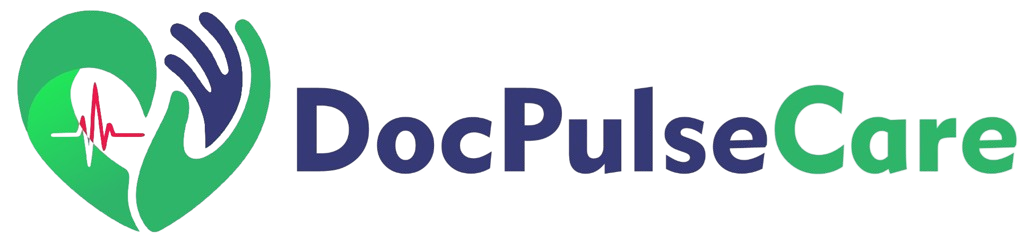Frequently asked questions What does DocPulseCare ?
DocPulseCare allows a typical user to connect with professionals, healthcare facilities and pharmacies (while specifying whether they are on call or not) closest to their location using only the search box. DocPulseCare allows professionals, healthcare facilities and pharmacies, who are registered on the platform, to have quick access to the various health services they need.
How does it work ?
- For the user
The user by specifying in the search bar either the name of the professional or the name of the establishment and finally the locality, the DocPulseCare platform will then display the list of what you need and you can make your choice.
You will then receive a phone number, an email address, the location of the location, etc. Information that will allow you to make an appointment or simply go there.
- For the healthcare professional
Unlike the average user, the healthcare professional must open an account on the DocPulseCare platform (Authentication – Docpulsecare – Telemedicine Platform in Cameroon). Here, the healthcare professional's details are recorded and thus allow them to have an individual account on the platform. Thus, during the various searches carried out by users, the healthcare professional who has an account will be displayed if the search relates to either their specialty or their geographical location.
- For a healthcare establishment and pharmacies
Healthcare facilities and pharmacies must also have an account on the DocPulseCare platform (Authentication – Docpulsecare – Telemedicine Platform in Cameroon) allowing them to have visibility and easy accessibility for users. Establishments and pharmacies must be registered on the platform by promoters or managers. As for healthcare professionals, registration on the platform will simply allow users to easily go to the healthcare center of their choice to meet the healthcare personnel of their choice, all in their proximity.
How to register ?
Registering on the DocPulseCare platform is a very simple process and is completely free. The process takes no more than 3 minutes and your account is ready to use. Click on the "Become a Member" button and fill in the required fields. Once your account is created, you will have your own space where you can make changes as you wish. The following link provides a detailed, step-by-step explanation of the registration process: See the link
What happen to my data ?
The average user who doesn't need a DocPulseCare account has no "data" concerns, as the platform simply allows them to find or identify a healthcare professional, a healthcare facility, or even a pharmacy. Also, the user's privacy remains confidential, as DocPulseCare doesn't conduct any online consultations. DocPulseCare simply ensures contact between the different parties.
For healthcare professionals, healthcare facilities, and pharmacies, the information required to open your account is not displayed to ordinary users. The only information available and displayed is your business phone number, email address, and location. Data related to account verification and the authenticity of the professional, facility, or pharmacy will not be displayed or accessible to ordinary users, but will remain accessible only to the account owner.
Can I have an online consultation ?
No, it is not possible to have an online consultation with DocPulseCare. DocPulseCare's primary function is to connect users with the nearest healthcare professionals, healthcare facilities, and pharmacies. Once a professional, facility, or pharmacy has been found after a search, the user can either leave an email or make a call to request an appointment.
Can I meet a healthcare professional who is not verified ?
The DocPulseCare platform strongly recommends that users meet with healthcare professionals or go to healthcare facilities that have been verified and authenticated by the DocPulseCare platform.
The verification and authentication process is reserved for the DocPulseCare platform. However, a light display is set up (when the professional, facility or pharmacy is displayed) that allows users to know whether the professionals, facilities or pharmacies displayed are verified or authenticated.
Verification and authentification
Authenticated account : GREEN
Verified account (order of doctors) : ORANGE
Suspicious account : RED